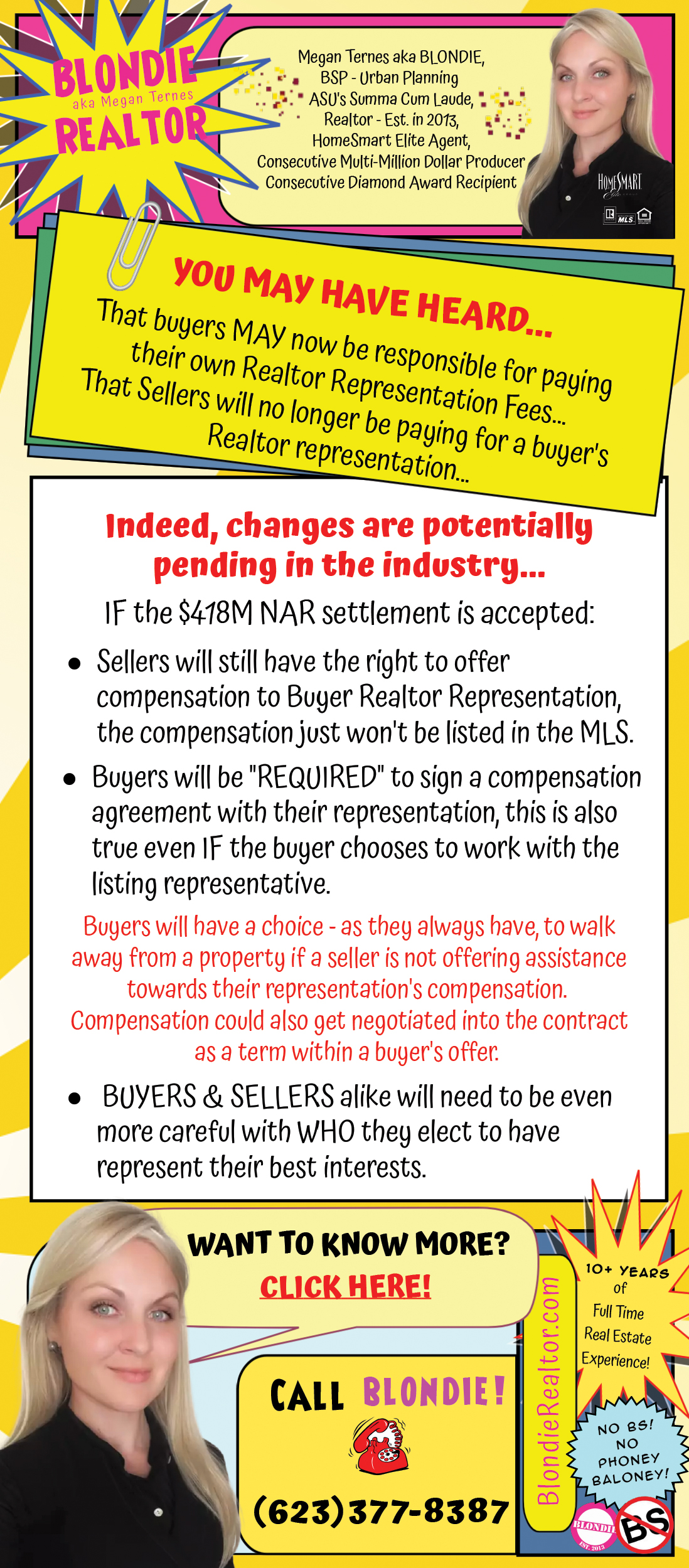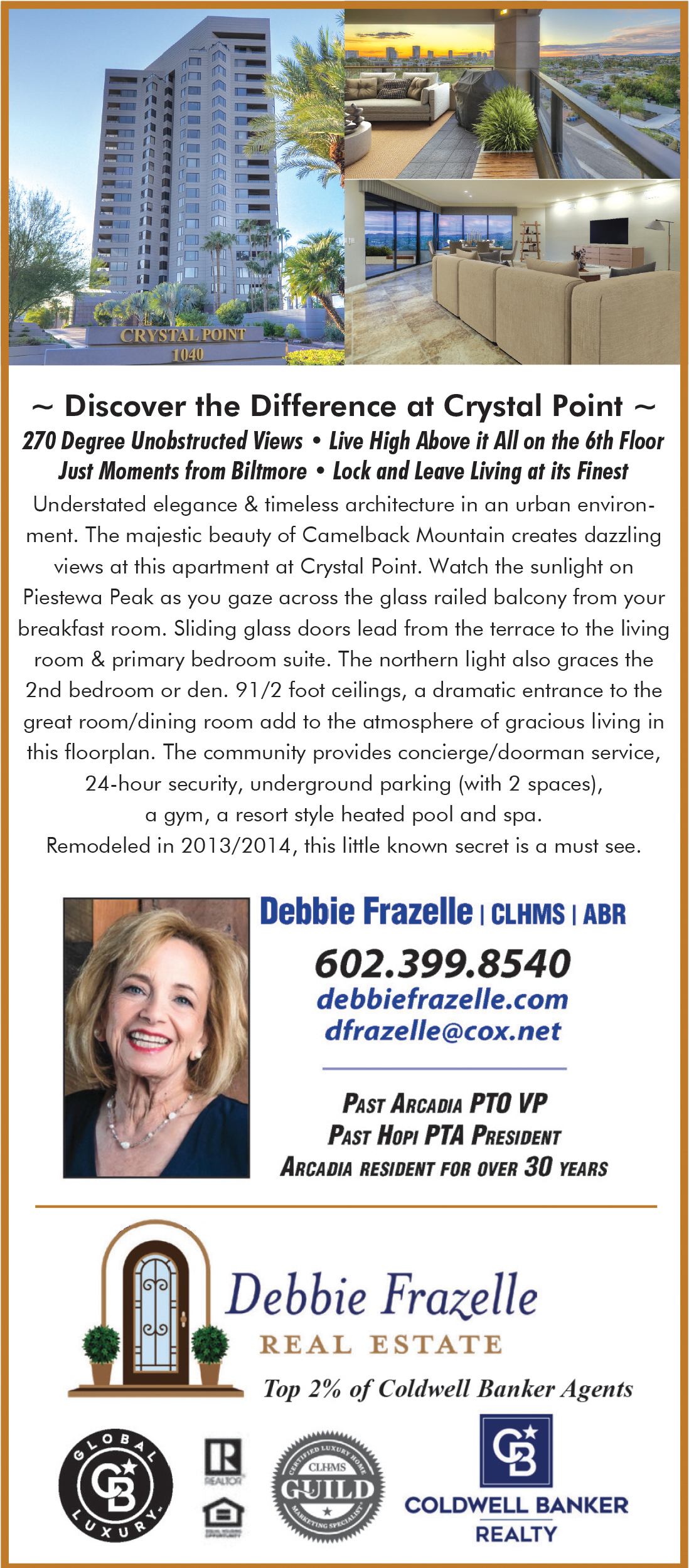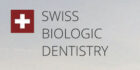COVID has been responsible for a variety of changes to both personal and professional environments. Most notably, more employees began working remotely. And while companies were forced to adapt to a new way of conducting business, many companies realized their employees are just as productive, if not more so, working from home. In addition, for many, overhead and expenses decreased, and employee satisfaction increased.
However, while telecommuting offers many benefits, John Wittwer, a senior member at The Cavanagh Law Firm, says that remote work environments have challenged the security of organizations, leaving them much more susceptible to cybersecurity threats.
With more than 4.3 million people in the United States now working remotely, Wittwer, whose work focuses in part on cybersecurity and privacy, offered four tips to harden the security of remote work setups.
First, set up multi-factor authentication (MFA). Multi-factor authentication is a process that neutralizes the risks of compromised passwords. With MFA in place, if a password is hacked, the hacker cannot access your data without confirming their identity in a second step. A two-step process greatly reduces the chances of compromised passwords and access to proprietary data.
Second, use a virtual private network (VPN). VPN software protects your information by masking your device’s IP address, encrypting your data and routing it through secure networks to servers. This process hides your online identity, ensuring that you are able to browse the Internet more securely and anonymously.
Third, set up strong passwords. With the increase in remote employees and in the amount and ease of information exchanged online, it is more important than ever to make sure the passwords you choose are difficult to figure out or hack. Do use a combination of at least eight letters, numbers, and symbols; change your passwords regularly; and use pass phrases, i.e., a longer string of text that makes up a phrase or sentence. Do not use names or words found in the dictionary; use any information that pertains to you or your family; reuse passwords; or use sequential numbers or letters.
Finally, keep your software up to date. Wittwer says that it’s critical to have the latest software versions installed on your computer. Software updates often include security patches, which reduce the chances of a malware infection. Updating your software repairs security holes and fixes bugs that may have been discovered. Hackers love software vulnerabilities which are holes or weakness found in a software program or operating system. They can take advantage of the weakness by writing code to target the vulnerability. The code is then packaged into malware which can steal data saved on your device or allow attackers to gain control over your computer and encrypt your files.